| Command Dialogs |
Many of the internal TCC file handling commands have an alternate dialog form. This simplifies invoking the command when using some of the more obscure options, and also allows you to test commands and copy the generated command line to your batch files.
You can invoke the command dialogs three different ways:
•With the TCDIALOG command
•With the /= command line argument
•With the Alt-F2 key after entering the command name at the command line
The command dialog will be displayed, and when you press OK it will pass the generated command line on to the command.
For example:
copy /=
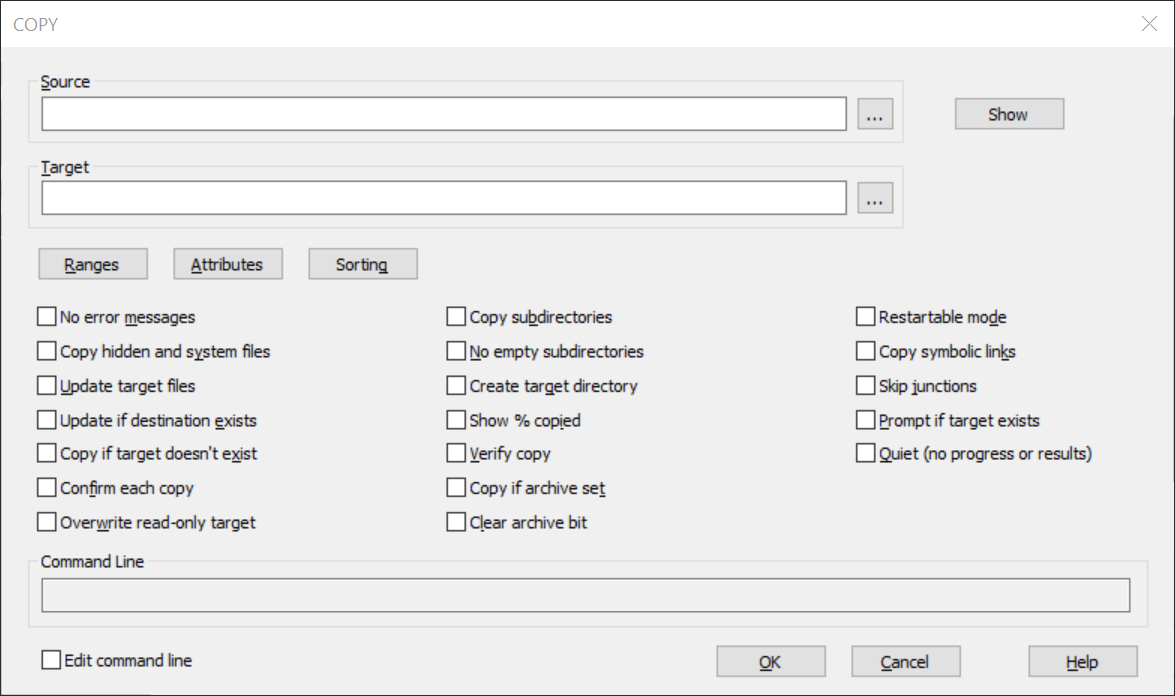
You can enter a partial command line, and the command dialog will set the matching fields.
The "Show" button in a command dialog will show all of the files that match the file specification in the edit field to the left. This may include subdirectories if you've selected that option (for example, in COPY or DIR), so it may take a few seconds to populate the list before displaying it.
The "Edit command line" option allows you to modify the generated command line. Use with caution - the command dialogs probably know the syntax better than you do!
